=================================
=================================
=================================
I have a cell editor that contains a little button and then a textfield that can be used to edit the value inline
I use setSurrendersFocusOnKeystroke(true) and a focus listener in order to allow a user to start editing immediately from the keyboard, but the trouble is the fisrt key pressed seems to get consumed rather being added to the text field, how can I prevent this ?
Full self contained example below
import javax.swing.*;
import java.awt.*;
import java.awt.event.FocusEvent;
import java.awt.event.FocusListener;
public class PanelTableEditorTest extends JFrame {
private JTable table;
public PanelTableEditorTest() {
this.setLayout(new BorderLayout());
table = new JTable(10, 10);
table.getSelectionModel().setSelectionMode(
ListSelectionModel.SINGLE_SELECTION);
table.setCellSelectionEnabled(true);
table.setDefaultEditor(Object.class, new SimpleMultiRowCellEditor());
table.setSurrendersFocusOnKeystroke(true);
table.getInputMap(JComponent.WHEN_ANCESTOR_OF_FOCUSED_COMPONENT)
.put(KeyStroke.getKeyStroke(java.awt.event.KeyEvent.VK_F2, 0),
"none");
table.getInputMap(JComponent.WHEN_ANCESTOR_OF_FOCUSED_COMPONENT)
.put(KeyStroke.getKeyStroke(java.awt.event.KeyEvent.VK_ENTER, 0),
"startEditing");
this.add(table.getTableHeader(), BorderLayout.NORTH);
this.add(table, BorderLayout.CENTER);
pack();
setVisible(true);
}
public static void main(String[] args) {
EventQueue.invokeLater(new Runnable() {
public void run() {
new PanelTableEditorTest();
}
});
}
public class SimpleMultiRowCellEditor extends DefaultCellEditor {
final JPanel panel;
private final JButton rowCount;
public SimpleMultiRowCellEditor() {
super(new JTextField());
this.setClickCountToStart(1);
rowCount = new JButton();
rowCount.setVisible(true);
panel = new JPanel();
panel.setOpaque(false);
panel.setLayout(new BoxLayout(panel, BoxLayout.X_AXIS));
panel.add(rowCount);
panel.add(editorComponent);
panel.addFocusListener(new PanelFocusListener());
}
public Component getTableCellEditorComponent(
final JTable table,final Object val, final boolean isSelected,
final int row, final int column) {
rowCount.setText("1");
delegate.setValue(val);
editorComponent.requestFocusInWindow();
return panel;
}
class PanelFocusListener implements FocusListener {
public void focusGained(FocusEvent e) {
editorComponent.requestFocusInWindow();
}
public void focusLost(FocusEvent e) {
}
}
}
}
=================================
=================================
=================================
출처: http://www.esus.com/docs/GetQuestionPage.jsp?uid=1286
Chat with random people around the world, auto-translating languages!
Courtesy of Nobuo Tamemasa (http://www2.gol.com/users/tame/swing/examples/JTableExamples1.html)
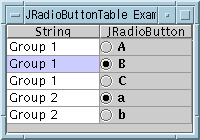
JRadioButtonTableExample.java:
//
import java.awt.*;
import java.awt.event.*;
import javax.swing.*;
import javax.swing.table.*;
import javax.swing.event.*;
class RadioButtonRenderer implements TableCellRenderer {
public Component getTableCellRendererComponent(JTable table, Object value, boolean isSelected, boolean hasFocus, int row, int column) {
if (value == null)
return null;
return(Component)value;
}
}
class RadioButtonEditor extends DefaultCellEditor
implements ItemListener {
private JRadioButton button;
public RadioButtonEditor(JCheckBox checkBox) {
super(checkBox);
}
public Component getTableCellEditorComponent(JTable table, Object value, boolean isSelected, int row, int column) {
if (value == null)
return null;
button = (JRadioButton)value;
button.addItemListener(this);
return(Component)value;
}
public Object getCellEditorValue() {
button.removeItemListener(this);
return button;
}
public void itemStateChanged(ItemEvent e) {
super.fireEditingStopped();
}
}
public class JRadioButtonTableExample extends JFrame {
public JRadioButtonTableExample() {
super("JRadioButtonTable Example");
UIDefaults ui = UIManager.getLookAndFeel().getDefaults();
UIManager.put("RadioButton.focus", ui.getColor("control"));
DefaultTableModel dm = new DefaultTableModel();
dm.setDataVector(new Object[][]{
{
"Group 1",
new JRadioButton("A")
},
{
"Group 1",
new JRadioButton("B")
},
{
"Group 1",
new JRadioButton("C")
},
{
"Group 2",
new JRadioButton("a")
}, {
"Group 2",
new JRadioButton("b")
}
}, new Object[]{"String", "JRadioButton"});
JTable table = new JTable(dm) {
public void tableChanged(TableModelEvent e) {
super.tableChanged(e);
repaint();
}
};
ButtonGroup group1 = new ButtonGroup();
group1.add((JRadioButton)dm.getValueAt(0, 1));
group1.add((JRadioButton)dm.getValueAt(1, 1));
group1.add((JRadioButton)dm.getValueAt(2, 1));
ButtonGroup group2 = new ButtonGroup();
group2.add((JRadioButton)dm.getValueAt(3, 1));
group2.add((JRadioButton)dm.getValueAt(4, 1));
table.getColumn("JRadioButton").setCellRenderer(new RadioButtonRenderer());
table.getColumn("JRadioButton").setCellEditor(new RadioButtonEditor(new JCheckBox()));
JScrollPane scroll = new JScrollPane(table);
getContentPane().add(scroll);
setSize(200, 140);
setVisible(true);
}
public static void main(String[] args) {
JRadioButtonTableExample frame = new JRadioButtonTableExample();
frame.addWindowListener(new WindowAdapter() {
public void windowClosing(WindowEvent e) {
System.exit(0);
}
});
}
}//
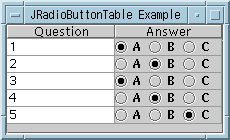
JRadioButtonTableExample2.java:
import java.awt.*;
import java.awt.event.*;
import javax.swing.*;
import javax.swing.table.*;
import javax.swing.event.*;
/**
* @version 1.2 08/13/99
*/
public class JRadioButtonTableExample2 extends JFrame {
public JRadioButtonTableExample2() {
super("JRadioButtonTable Example");
DefaultTableModel dm = new DefaultTableModel();
dm.setDataVector(new Object[][]{
{
"1",
new Integer(-1)
},
{
"2",
new Integer(-1)
},
{
"3",
new Integer(0)
},
{
"4",
new Integer(1)
}, {
"5",
new Integer(2)
}
}, new Object[]{"Question", "Answer"});
JTable table = new JTable(dm);
String[] answer = {
"A",
"B",
"C"
};
table.getColumn("Answer").setCellRenderer(new RadioButtonRenderer(answer));
table.getColumn("Answer").setCellEditor(new RadioButtonEditor(new JCheckBox(), new RadioButtonPanel(answer)));
JScrollPane scroll = new JScrollPane(table);
getContentPane().add(scroll);
}
// Cell base
class RadioButtonPanel extends JPanel {
JRadioButton [] buttons;
RadioButtonPanel(String[] str) {
setLayout(new BoxLayout(this, BoxLayout.X_AXIS));
buttons = new JRadioButton[str.length];
for (int i = 0; i < buttons.length; i ++) {
buttons[i] = new JRadioButton(str[i]);
buttons[i].setFocusPainted(false);
add(buttons[i]);
}
}
public void setSelectedIndex(int index) {
for (int i = 0; i < buttons.length; i ++) {
buttons[i].setSelected(i == index);
}
}
public int getSelectedIndex() {
for (int i = 0; i < buttons.length; i ++) {
if (buttons[i].isSelected()) {
return i;
}
}
return -1;
}
public JRadioButton[] getButtons() {
return buttons;
}
}
class RadioButtonRenderer extends RadioButtonPanel implements TableCellRenderer {
RadioButtonRenderer(String[] strs) {
super(strs);
}
public Component getTableCellRendererComponent(JTable table, Object value, boolean isSelected, boolean hasFocus, int row, int column) {
if (value instanceof Integer) {
setSelectedIndex(((Integer)value).intValue());
}
return this;
}
}
class RadioButtonEditor extends DefaultCellEditor implements ItemListener {
RadioButtonPanel panel;
public RadioButtonEditor(JCheckBox checkBox, RadioButtonPanel panel) {
super(checkBox);
this.panel = panel;
ButtonGroup buttonGroup = new ButtonGroup();
JRadioButton[] buttons = panel.getButtons();
for (int i = 0; i < buttons.length; i ++) {
buttonGroup.add(buttons[i]);
buttons[i].addItemListener(this);
}
}
public Component getTableCellEditorComponent(JTable table, Object value, boolean isSelected, int row, int column) {
if (value instanceof Integer) {
panel.setSelectedIndex(((Integer)value).intValue());
}
return panel;
}
public Object getCellEditorValue() {
return new Integer(panel.getSelectedIndex());
}
public void itemStateChanged(ItemEvent e) {
super.fireEditingStopped();
}
}
public static void main(String[] args) {
JRadioButtonTableExample2 frame = new JRadioButtonTableExample2();
frame.addWindowListener(new WindowAdapter() {
public void windowClosing(WindowEvent e) {
System.exit(0);
}
});
frame.setSize(230, 140);
frame.setVisible(true);
}
}
=================================
=================================
=================================
'JAVA > JAVA UI' 카테고리의 다른 글
| 자바- 리스트 컨트롤 구현 모음들 (1) | 2020.09.15 |
|---|---|
| 자바 Setting the text field in editable JComboBox 커스텀 라벨, 에디터 (0) | 2020.09.15 |
| 자바 JComboBox 콤보 리스트들의 텍스트 말줄임 ELLIPSIS 관련 (0) | 2020.09.15 |
| [Java] 투명한 윈도우, 모양이 있는 윈도우 만들기 관련 (0) | 2018.08.20 |
| Visual Editor, jigloo를 대체할 Swing/SWT 플러그인 WindowBuilder (0) | 2014.10.17 |





댓글 영역