=================================
=================================
=================================

출처: http://www.jchq.net/tutorial/11_02Tut.htm
Write code that uses objects of the classes InputStreamReader and OutputStreamWriter to translate between Unicode and either platform default or ISO 8859-1 character encodings.
I was surprised that this objective was not be emphasized in the JDK1.2 exams as internationalization has been enhanced and is a big feature with Java. It's nice to sell software to a billion Europeans and Americans but a billion Chinese would be a nice additional market (even if you only got 10% of it). This is the kind of objective that even experienced Java programmers may not have experience with, so take note!.
Java Character Encoding: UTF and Unicode
Java uses two closely related encoding systems UTF and unicode. Java was designed from the ground up to deal with multibyte character sets and can deal with the vast numbers of characters that can be stored using the unicode character set. Unicode characters are stored in two bytes which allows for up to 65K worth of characters. This means it can deal with Japanese Chinese, and just about any other character set known. You will be pleased to know that you don't have to give examples of any of these for the exam.
Although unicode can represent almost any character you would ever likely to use it is not an efficient coding method for programming. Most of the text data within a program uses standard ASCII, most of which can easily be stored within one byte. For reasons of compactness Java uses a system called UTF-8 for string literals, identifiers and other text within programs. This can result in a considerable saving by comparison with using unicode where every character requires 2 bytes.
The StreamReader Class
The StreamReader class converts a byte input (i.e. not relating to any character set) into a character input stream, one that has a concept of a character set. If you are only concerned with ASCII style character sets you will probably only use these Reader classes in the form with the constructor
InputStreamReader(InputStream in)
This version uses the platform-dependent default encoding. In JDK 1.1 this default is identified by the file.encoding system property. There seems to be no standard way of finding out what encodings are supported on your platform The default encoding is generally ISO Latin-1 except on a Mac where it is MacRoman.. If this system property is not defined, the default encoding identifier is 8859_1 (ISO-LATIN-1). The assumption seems to be that if all else fails, revert back to English. Experimenting with other character sets is problematic as the characters may not show up correctly if you environment is not configured appropriately. Thus if you attempt to output a character from the Chinese character set you system may not support it.
If you are dealing with other character sets you can use
InputStreamReader(InputStream in, String encoding);| The StreamReader and Writer classes can take either a character encoding parameter or be left to use the platform default encoding |
Remember that the InputStream comes first and encoding second.
The read and and write methods
The InputStreamReader class has a read() method and the OutputStreamWriter has a write() method that read and write characters. When the read method is called it reads bytes from the input stream and converts them to Unicode characters using the encoding specified in the stream constructor. When the write() method is called the the characters from the stream are converted to their corresponding byte encoding and stored in an internal buffer. When the buffer becomes full the contents are written to the underlying byte output stream.
GreekWriter Example
The sample code for GreekWriter writes a text output file containing some letters in the Greek alphabet. If you open this file Out.txt with an editor you will just see what looks like junk.
import java.io.*;
class GreekWriter {
public static void main(String[] args) {
String str = "\u03B1\u03C1\u03B5\u03C4\u03B7";
try {
Writer out =
new OutputStreamWriter(new FileOutputStream("out.txt"), "8859_7");
//8859_7 is the ISO code for ASCII plus greek, although this
//example also works on my machine if it is set to UTF8
out.write(str);
out.close();
} catch (IOException e) {
e.printStackTrace();
}
}
}GreekReader Example
import java.io.*;
import java.awt.*;
class GreekReader extends Frame{
/*******************************************************
*Companion program to GreekWriter to illustrate
*InputStreamReader and OutputStreamWriter as part
*of the objectives for the Sun Certified Java Programmers
*exam. Marcus Green 2000
*********************************************************/
String str;
public static void main(String[] args) {
GreekReader gr = new GreekReader();
gr.go();
gr.setWin();
}
public void go(){
try {
FileInputStream fis = new FileInputStream("out.txt");
InputStreamReader isr = new InputStreamReader(fis,"8859_7");
Reader in = new BufferedReader(isr);
StringBuffer buf = new StringBuffer();
int ch;
while ((ch = in.read()) > -1) {
buf.append((char)ch);
}
in.close();
str = buf.toString();
} catch (IOException e) {
e.printStackTrace();
}
}
public void paint(Graphics g) {
//paint method automatically called by the system
Insets insets = getInsets();
int x = insets.left, y = insets.top;
//Add 30 to y or we will only see the
//downstrokes of the letters
g.drawString(str, x, y +30);
}
public void setWin(){
//Nice big font so we can see the characters.
Font font = new Font("Monospaced", Font.BOLD, 59);
setFont(font);
setSize(200,200);
setVisible(true);
//Show the frame
show();
}
}
Screen Capture from GreekReader
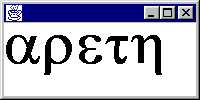
=================================
=================================
=================================
'JAVA' 카테고리의 다른 글
| 자바 - 애플릿 post 관련 업로드 관련 (0) | 2020.09.18 |
|---|---|
| 자바개발 FTP 관련 (0) | 2020.09.18 |
| 이클립스 java Class Path 관련 (0) | 2020.09.18 |
| Java와 C/C++의 연동 관련, JNI (0) | 2020.09.18 |
| [Java] 다른 프로그램 프로세싱 관리, 프로그램 죽으면 다시 실행 시키기 관련, 자바로 외부파일 실행. (0) | 2020.09.18 |





댓글 영역