
소프트웨어 링크(SoftUrl):
- https://store.steampowered.com/app/780100/
운영체제(OS):
- Windows
할인율, 할인했던 금액(Sale Record):
- 기본앱 75%할인 (2,620원 최저가)
* 무료 소프트웨어 유틸, 영상툴, 3D툴, 그림툴 등등 모음 관련
- https://202psj.tistory.com/2063 //정보링크
* 소프트웨어 필요정보 모음 관련 [Essentials] *
- https://202psj.tistory.com/1895 //정보모음
//할인율은 제작사 사정에 따라 다릅니다. 스팀세일(여름,겨울,기타)또는 제작사에서 상시로 할인할 때를 노리세요!!
ClearMem은 1 가지를하기 위해 만들어졌습니다 : OS + 최적화되지 않은 프로그램에 의해 낭비되는 RAM을 지우십시오.
명백한 사용법의 실제 화면 :

- 집중적 인 응용 프로그램이나 게임을 적극적으로 사용하지 않고도 PC의 RAM 사용량이 매우 높은 이유를 궁금해 한 적이 있습니까?
- 사용중인 모든 RAM을 브라우저에서 사용하고 있습니까?
- Windows에서 두려운 "메모리 부족"오류를 발생시키지 않았습니까?
- Steam 게임이 더 많은 메모리를 사용할 수 있다면 더 잘 돌아갈 지 궁금해 한 적이 있습니까?
당신은 혼자가 아닙니다!
기본적으로 Windows는 필요한 모든 것을 메모리 (RAM)에 제공 한 다음 RAM을 제대로 사용하지 못하게하는 응용 프로그램을 허용합니다. Windows는 중립적이며 웹 브라우저, 비효율적 인 응용 프로그램 또는 좋아하는 Steam 게임과 상관없이 모든 RAM을 사용하는 응용 프로그램에 상관없이 상관하지 않습니다.
ClearMem을 사용하면 RAM 제어권을 되찾고 게임에 필요한만큼의 RAM을 사용할 수 있습니다!
ClearMem 응용 프로그램으로 Steam 게임 바로 가기를 끌어다 놓기 만하면 ClearMem이 활성화되고 즉시 RAM을 비 웁니다. 자동으로 Steam 게임을 시작하므로 Steam 게임이 시스템에서 관리 할 수있는 모든 RAM을 제공합니다.
게임은 다음을 위해 RAM을 사용합니다.
- FPS에 영향을 줄 수있는 게임 로드맵 (부분로드 대) 완전 사전로드
- FPS에 영향을 줄 수있는 게임 그래픽 캐싱
- 게임로드 시간 증가 (RAM로드는 HD로드보다 빠름)
- FPS에 영향을 줄 수있는 HDD / SSD보다 훨씬 빠르게 게임 변수 데이터 저장 및 검색
RAM은 게임 그래픽, 변수, 사운드 및 전체 콘텐츠를 저장하는 물리적 구성 요소입니다. PC에서 게임을 시작하면 더 많은 게임 구성 요소가 RAM에로드 될 때 게임이 더 빨리 실행될 수 있습니다. RAM은 HDD / SSD보다 훨씬 빠르기 때문에 게임 콘텐츠 (그래픽, 파일 등)를 저장하는 데 선호됩니다.
즉, 더 많은 여유 RAM = 게임을위한 더 많은 리소스.
ClearMem은 운영 체제를 검사하고 두 개의 내부 목록을 작성합니다.
그런 다음 ClearMem은 프로세스에 "지금 사용 된 실제 메모리를 해제하십시오"라고 알려주는 비 핵심 프로세스 (목록 a)에 특수 명령을 전송합니다. 이로 인해 이러한 프로세스는 사용 된 실제 작업 세트 메모리를 해제하고 특정 양의 데이터를 페이지 파일에 저장하며 사용 가능한 RAM을 상당히 비 웁니다.
또한, ClearMem은 Windows OS가 안정적으로 유지해야하는 프로세스 (목록 b)를 이해합니다. ClearMem은 해당 프로세스를 우회하여 정상적으로 계속 작동 할 수있게합니다. 이는 OS가 느려지는 일없이 OS를 원활하게 실행할 수있게하는 데 중요합니다.
최종 결과는 더 많은 무료 RAM입니다!
- 간단한 버튼 클릭으로 RAM을 지우십시오!
- 직접 스팀 통합 - 모든 스팀 바로 가기를 드래그 / 드롭하여 자동으로 ClearMem에 참여하고 게임을 시작하십시오!
- 풀 웹 브라우저 자동 RAM 제거 - 브라우저가 RAM을 다시 먹지 않도록하십시오!
- Fortnite, World of Warcraft, Overwatch 등의 모든 비 Steam 게임에서 작동합니다!
- Photoshop, Video Editors 등을 포함하여 모든 비 게임 응용 프로그램과 호환됩니다!
- 전체 로그 파일 지원 - ClearMem의 결과를보십시오!
- 예외 지원 - 특정 프로그램에서 RAM을 제거하지 않으려는 경우에 대비하여!
- 자동 백그라운드 RAM 클리어링 - 그냥 설정하고 잊어 버려!
- 자주 업데이트되었습니다!
- 완전 고객 지원!
ClearMem was created to do 1 thing: Clear out RAM that is being wasted by your OS + unoptimized programs.
ACTUAL SCREENSHOT OF CLEARMEM USAGE:
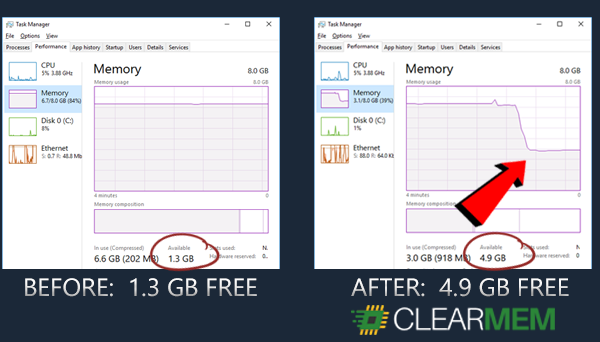
-Have you ever wondered why your PC's RAM usage is often extremely high, despite not actively using any intensive application or games?
-Are your browsers using all your available RAM?
-Have you ever had Windows give you the dreaded "Out of memory" error?
-Have you ever wondered if your Steam games would run better if you had more memory available for them to run?
You're not alone!
By default, Windows operates in such a way that it gives memory (RAM) to anything and everything that needs it and then allows that application the full power to use your RAM poorly. Windows is neutral and doesn't care if or which application uses all your RAM, regardless if it a web browser, an inefficient application, or your favorite Steam game.
ClearMem allows you to regain control of your RAM and let your game use as much RAM as needed!
Simply drag/dropping your Steam game shortcut into the ClearMem application will activate ClearMem and immediately free up your RAM as well as automatically launch your Steam game, thus giving your Steam game all the RAM your system can manage to give it.
Games use RAM for the following:
-Fully pre-loading game maps (versus partial loading) which can impact FPS
-Caching of game graphics which can impact FPS
-Increasing game load-times (loading from RAM is faster than HD loading)
-Store and retrieving game variable data far faster than your HDD/SSD which can impact FPS
RAM is the physical component that stores game graphics, variables, sounds, and overall content. When you launch a game on your PC, the game can run faster when more components of the game are loaded into your RAM. RAM is the preferred place to hold working game content (graphics, files, etc) because RAM is considerably faster than HDD/SSD.
In short, more free RAM = more resources for your games.
ClearMem examines your operating system and builds two internal lists:
ClearMem then sends specialized commands to your non-critical processes (list a) that effectively tells the processes to "Release your physical memory used NOW". This causes these processes to release their physical working-set memory used, commit certain amounts of data to your page-file, and considerably frees up your available RAM.
In addition, ClearMem understands what processes are critical to your Windows OS remaining stable (list b). ClearMem will bypass those processes, enabling them to continue to operate normally. This is critical to enabling your OS to continue to run smoothly without any OS slowdowns.
The end result is more free RAM!
Clear out your RAM with ONE simple button click!
Direct Steam Integration - Drag/Drop any Steam shortcut to auto-engage ClearMem and Launch your game!
Full Web Browser automatic RAM purging - Never let your browsers eat your RAM again!
Works with all non-Steam games including Fortnite, World of Warcraft, Overwatch, and more!
Works with all non-game applications including Photoshop, Video Editors, and more!
Full Logfile Support - See the results of ClearMem!
Supports Exclusions - Just in case you don't want to purge RAM from certain programs!
Automatic Background RAM Clearing - Just set it and forget it!
Updated Frequently!
Full Customer Support!
사이트리뷰[Review]: (소개부분에 링크)
원클릭 메모리 정리 프로그램
버튼 하나로 불필요하게 사용되는 메모리를 정리해주는 프로그램입니다.
과거 고클린 같은 프로그램이 생각나네요.
이런 프로그램은 주기적으로 사용해줘야 효과가 있는데
수동인데다 연출도 좀 길어서 귀찮은 감이 있습니다.
그래서 그런지 바로가기에 연결해서 프로그램 실행시 메모리를 정리하고 킬 수 있도록 하는 기능이 있습니다.
하지만 이 역시 긴 연출이 좀 흠입니다.
메모리 부족에 허덕이고 있다면 괜찮은 프로그램.
사이트리뷰[Review]: (소개부분에 링크)
메모리 해제되는 모습 보면 나도 모르게 만족스런 미소를 띄고 있네요.
근데 연출이 좀 길어요.
그냥 백그라운드로 해줘도 될 것 같은데,
너무 멋지게 메모리를 해제하네요 ㅋㅋ.
백그라운드 옵션 추가해주면 좋겠어요.
내가 못찾는건가? 음...
기능체험하기, 환불[Refund]:
스팀에서 2시간 안되서 실행하고 환불하면 환불이 됩니다, 기능이 궁금하시면 구매하시고
2시안에 실행해보시고 아니다 싶으면 바로 환불 하시면 됩니다.(2시간 넘으시면 아니됩니다..)
환불: https://godpsj.tistory.com/24
#PV, 트레일러(Trailer), 소개[Video Link]
- https://youtu.be/KtlrU0rN110
- https://youtu.be/4yGHST29BVs
소개,리뷰,정보링크(Introduce, Review, Info Link):
- https://steamcommunity.com/id/doopaang/recommended/780100/ //스팀리뷰
- https://steamcommunity.com/id/cor2738/recommended/780100/ //스팀리뷰
- https://youtu.be/KtlrU0rN110 //영상Play
- https://youtu.be/4yGHST29BVs //영상Play
- https://youtu.be/2hOKBVmo3Y4 //영상Play
할인정보관련[Platform Sale Info]:
- https://godpsj.tistory.com/527 //각각 플랫폼 할인 관련